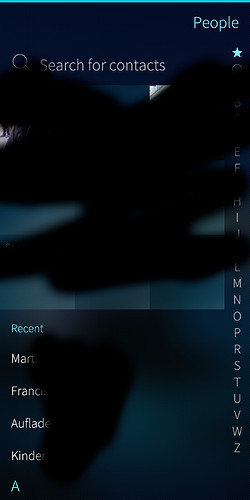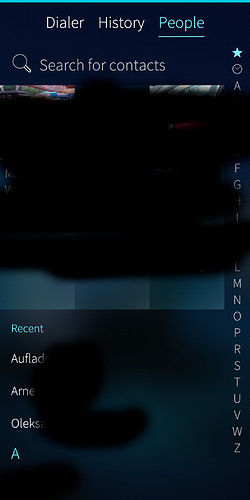REPRODUCIBILITY (% or how often): 100%
BUILD ID = OS VERSION (Settings > About product): Build: 4.0.1.48 (Koli)
HARDWARE (XA2, Xperia 10…): XA2 Plus
UI LANGUAGE: English
REGRESSION: (compared to previous public release: Yes, No, ?): i think that older versions also contained the problem, but not sure.
DESCRIPTION:
Depending on how i enter my contacts - the list of the recent contacts is populated a different way:
When i open the Phone app and the click on the “People” tab at the top the contact list under “Recent” has a specific order - i do not know by what it is sorted, or how the order is determined.
When i open the People app directly i have a different List of contacts under “Recent” - the order does match my order of phone calls (at least it is quite likely) - in contrast to the list when i enter the Contacts via the phone app → People tab.
It this a bug or is this the inteded behaviour. To me it feels like a bug.
PRECONDITIONS:
None
STEPS TO REPRODUCE:
- Enter Contacts directly via the People app. Remember the list of Recent Contacts
- The close the People app.
- Open the Phone app and click on the People Tab → The Recent list looks different.
EXPECTED RESULT:
Recent list is always the same - no matter how you enter the Contacts
ACTUAL RESULT:
The Recent list is populated with different contact depending on how you enter the App.
See the two attached screenshots.
ADDITIONAL INFORMATION:
(Please ALWAYS attach relevant data such as logs, screenshots, etc…)