Hi Michal,
it would be nice if you could review my Watchlist app as well - is available both in the Jolla Store and via openrepos.
https://openrepos.net/content/andywuest/watchlist
Thanks in advance,
Andreas

Hi Michal,
it would be nice if you could review my Watchlist app as well - is available both in the Jolla Store and via openrepos.
https://openrepos.net/content/andywuest/watchlist
Thanks in advance,
Andreas
Sure thing!
Hmm first of all, tab layout with only 2 pages seems quite empty… if it would be possible i would get rid of tab layout and make it an attached page. Would work exact same way but cleaner and more sfos-way. Tab layout is something you should only use if you reaaaaaaaaaally need it and in case of 2 pages, i don’t think u need it.
Then, i go to add market data and i see oversized font (return it to normal please) and i click on entry to add it. Nothing happens. I click couple more times. Still nothing happens. Then “oh! maybe i need to hold?” and on hold i can add it. Using onHold instead of onClick is quite bad idea because you are adding unnecessary complexity. make it onclick and it will be way simpler, faster and more user friendly.
About page… using textedit and labels like that… it doesn’t look good man. You can use same section names as you had in add market data to separate sections, or look into piepmatz/any of my app’s about page.
Settings, this NOTE text i would make it in the highlight background color, which is dimmer theme color. Hope you know which one i mean.
Add stock page, This code thingy on the right should be aligned to right (have same space as on the left.
But overall, except for tab layout it’s pretty well done! I haven’t got any bad looking apps here yet/
Thanks for the quick feedback. I will fix the stuff you mentioned.
One thing in the SFOS community is really strange - that there are no open source components that are available for usage which are needed by, well, virtually everybody, like the About page. The about page could be easily standardized, so you only pass the app specific values to it and everything else would be handled by the “standard” component. Same applies to the charting component i am using for displaying the charts - stole it from another project and patched to be more flexible - it would make more sense to have such a centralized maintained component that everybody could use…
Well yeah… i’ve been thinking about making microtube/picoplayer’s videoplayer separate component but that’s additional work. And people are already cutting their time spent on working on app by not making it pretty and just throwing stuff together so…
Also tab layout could use making into separate component
It would be great if you could do this (if you have the time)! I wanted to include a proper music/video player in File Browser but didn’t have the time so far. Maybe I could use your component :).
That’s sad and true. Though if there were beautiful components available, even hurried apps might become a bit prettier ;).
Maybe this could be useful for someone: sf-docked-tab-bar (cf. my other post)
Actually, I created such a component: https://github.com/ichthyosaurus/sf-about-page Feel free to use it, it’s GPL.
I did the same for my weather app but didn’t create a separate component; I should do that… It would be very nice if you could make yours stand-alone and available for others.
I could create an organization on Github for collecting repos with beautiful components from the community. What do you think? (Would it help anyone?)
@Mister_Magister Would you kindly have a look at any of my apps on OpenRepos? (Pick one you like…) I’d be happy about some feedback! 
It would be great if you could do this (if you have the time)! I wanted to include a proper music/video player in File Browser but didn’t have the time so far. Maybe I could use your component :).
Why? Why would you do that? Read what you wrote “file browser”. What is it’s purpose? Playing videos and music? Then it would be called media player not file browser. File browser’s function is to browse files. Like my nanofiles. If you want to view photo or video, launch photo/video viewer app. I hate that in sfos apps that file browser suddenly cooks pancakes, like what is that?! Keep single purpose of the app, if it s file browser then let it browse files amen. Let video player handle video playing. Just like on desktop.
there are and it’s called silica. You can literally copy paste default configuration and have pretty app. But yet somehow people decide to make ugly apps on purpose. I don’t get it
The one i have in picoplayer is pretty neat and simple to use
Not only components but code/pages examples. I would add my examples there too and combined with this thread and my blog (i would put any sources used in blog there too) it could be another step in pretty apps evangelisation
First Jammy
hecc it’s nicest app yet but there isn’t much in it either. When u click genres etc thingy on main page, secondary page with same thing opens anyway so i would just add entry pick music or something like that and straight up use the second page only cause that thing on first page is not sfosy at all and it’s counter intuitive. Second: For god’s sake please remove background from icons it looks disgusting.
Onto the todolist. you attacked page on left and right and it was almost first thing i’ve asked how to do when first trying to create app and everyone told me not to do it. So i’ll repeat, dont do it. It’s super counter intuitive. Use tab layout instead if you must or just move left/right pages to pulldown menu (there is enough space for that). Rest is acceptable (hard to think today)
Onto MeteoSwiss. Could you make graphs bit taller? numbers go onto eachother so it looks ugly. Other than that pretty damn good job sir.
Onto dictionary. I know what you were trying to do but i would go back to page header and put dictionary switcher to pulldown menu.
In general damn good work sir almost no issues
Wow, no need to get all worked up about it. I guess you misread my “proper” up there. I don’t want to include a fully fledged media player in there; just something for a quick preview with the ability to see the length and seek to a position. I already implemented a video preview but it’s still a bit too simple for my taste. For everything else, you can open a file externally (xdg-open).
I don’t quite get what you mean. Kari’s / my File Browser just browses files and gives you previews or some extra info; as you said: “Just like on desktop.” Where do you see that kind of feature creep?
True, but there’s no place yet to collect more content-oriented components like the one’s we discussed.
Me neither; maybe people are just lazy and don’t want to read the docs. Or they don’t have an eye for aesthetics, or they just don’t care…
So another candidate for a collection :).
Absolutely!
That would be great!
then yeah my player is not what you want.
Some file managers have text editors… and some web browsers have file managers staring intensively at webcat and all of leszek’s creations
no no, if they were lazy then creation called spaceport wouldn’t happen. Go and have a look at it and tell me in eyes that it isn’t ugly on purpose
no wait i confused apps, i was talking about musikilo. that one has tab layout. look how dead simple it is https://github.com/Michal-Szczepaniak/Musikilo/blob/master/Musikilo/qml/pages/Main.qml
hook me up with invite or i should create it?
Ah, well, okay.
That… is a bit over the top, indeed :’)
Hmm… yeah. I’m sure that took a lot of work :(.
That is really simple! (Mine mostly adds support for multiple rows and special handling of horizontal layouts.)
You should receive an email; here’s the new org: https://github.com/SFOS-Community-Components
If anyone has a better idea for the name I’m all in for renaming it! (The sooner the better.)
Call it pretty sfos and it should be enough 
Let’s license everything under my beloved WTFPL or Beerware if you want beer 
I’m more a fan of GPL / FDL but for the moment I’d say let’s keep the licenses as they are. We’re not yet creating new content, just collecting stuff that is already licensed one way or the other…
Yet ;). I just don’t have the time to give all my projects the love they deserve…
… with the tag you clicked on already selected. You can just swipe right to accept it or you can add more tags to your search. If that wasn’t obvious, I should change something…
Actually, I think it’s quite simple and gives a nice flow when you’re using the app. Have to think about it.
Right, I’ll make tabs.
Thanks :). The graphs are a bit complicated. I already fixed many issues and it finally works most of the time. I’ll have another look on it.
I think that’s solved in a nice way in the original Wunderfitz. (This reminds me of my pull request upstream. My package on Openrepos is terribly outdated.)
Thank you :)!
For those developers who are still not happy with their app icon design, struggle to get it into the look and feel of Sailfish OS or are just not having fun designing an app icon, feel free to reach out.
You can always include me and the request in a comment on GitHub, if you have your app source available there.




















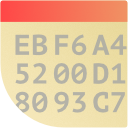




Please find a way to make hanging the phone easier, meaning phone calls. There are times when you have more than one app page up and yes, I know if you down swipe it will show all the apps that are open and you can select the phone page and end the call… but maybe a diagonal swipe that will bring up the phone page that will allow you to hang up faster . One swipe vs more than one swipe.
I know when I am driving and need to hang up the phone things become a real hassle.
Thanks
beautiful designs! I love the gradients and colors!
If you are still willing to design app icons, I have a Word Puzzle app where the icon exists but I am not fully happy of my artwork. The code is found here GitHub - Rikujolla/harbour-word-puzzle
The app can be downloaded from Chum or OpenRepos. The Harbour validation is still pending.