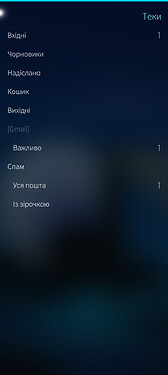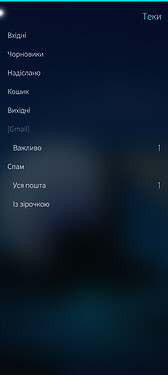REPRODUCIBILITY: Always (Gmail)
OS VERSION: 5.0.0.68
HARDWARE: Jolla C2
UI LANGUAGE: Ukrainian
REGRESSION: don’t know
DESCRIPTION:
When new email is received, the Mail app counts it as 3 (in my case), as it includes the same email in all folders.
Also, when the new mail is viewed or deleted in one folder (for example, Inbox), other folders (such as ‘All Mail’ in case of Gmail) should be opened to update new mail badges. This is despite the fact that I set syncing all of the subfolders for this particular mail account. Manual sync (when in Inbox or on the first Mail app screen) doesn’t help either.
PRECONDITIONS:
Email account is added, all its folders are set to be synced
STEPS TO REPRODUCE:
- Receiving test mail to a mail account (screenshot 1)
- Opening new mail to mark it as read, for example (screenshot 2)
- To clear new mail counters a user needs to go to each folder (like ‘All Mail’ in case of Gmail) and update them separately (screenshots 3, 4)
EXPECTED RESULT:
If it is the same email in all folders, it should be counted as 1 on the first Mail screen (screenshot 1).
When an email is read or deleted in one folder, notification badges in all folders where this email exists should be cleared (unless only Inbox is set to be synced in account settings)
ACTUAL RESULT:
1 new email in Mail app is counted as many; when viewed in one folder, not updated in others
MODIFICATIONS:
I have several apps installed from Storeman / OpenRepos. No patches.