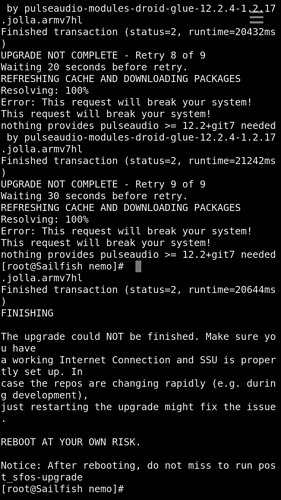Have you tried the answer above, that is marked as solution?
Hi xneo,
Yes i tryed :
systemctl stop connman-nemo-migration
systemctl start connman-nemo-migration
But the result of systemctl status connman-nemo-migration alway get my screenshot above…
How to get the rpm on Sailfish Utilities please?
What about using cellular data and install from store?
This utility will not help then as a normal reboot should also do it for you.
You cannot install a ZIP file!
Where did you get this from?
Maybe just unzip and if there is the right RPM file then install this. But as said above I do not expect any difference after a reboot.
Are there other oddities?
Maybe the update did not get fully through?
Then I would try:
disable all open repos repositories
devel-su
check output of ssu re,
in case different set to: ssu re 3.2.0.24
version --dup
sync
reboot
Or even better: use sfos-upgrade from olf (openrepos).
I tryed with sfos-upgrade 3.4.0.24 and i get some error this type:
Error: This request will break your system!
With a great END:
REBOOT AT YOUR OWN RISK.
The same issue with version 3.2.0.1, 3.1.0.2…
What do you recommend?
Oh, damn! Sorry:
Without network of course nothing can be downloaded / updated. :facepalm:.
But as nothing has (could have been) been changed you should be as safe as before.
You would need to setup USB connection and set your PC as router…
Sorry too, i come back on a worked version (3.0.2.8).
I have network work.
This console message if whith WLAN conexion…
hallo,
I have this issue on Xperia 10 Plus, on 3.4. The 4G connection works.
I did the code
[root@Sailfish nemo]# systemctl stop connman-nemo-migration
[root@Sailfish nemo]# systemctl start connman-nemo-migration
[root@Sailfish nemo]# systemctl status connman-nemo-migration
mentioned above, but I am not getting solved the issue.
Is so common a similar issue, on a clean installation?
hallo, where did you found the older firmware?
can you share the link?
Well done!
But i have abandoned Sailfish, i’m on Ubuntu Touch and all work well