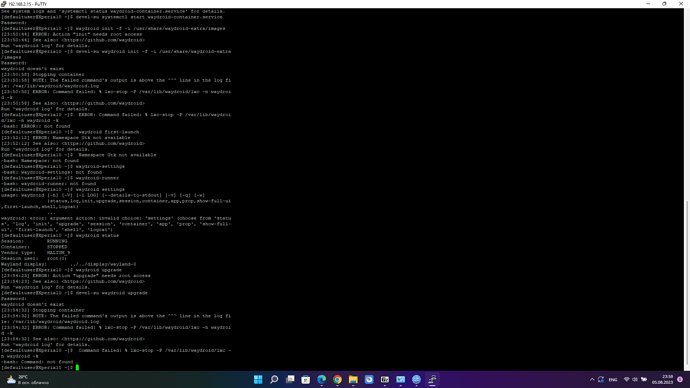Appreciate the link, unfortunately it is too complicated to figure out how to contribute with my skill level.
Hello, still after half a year no results. Currently, on installed 4.5 waydroid container doesn’t even start, printing this error
( Command failed: % lxc-stop -P /var/lib/waydroid/lxc -
n waydroid -k )
I think it can’t stop container becouse the container is not even launched, but wy does it try to stop it on launch? Seems too weird.
Looks like you messed something up 
I would reflash and install from fresh. Typically, starting from fresh:
- enable developer mode and set root password
- install Chum GUI
- from Chum GUI, install: Waydroid, Waydroid Settings and Waydroid Gbinder Config Hybris (uncheck “show only packages” from Chum GUI pulley menu)
- run Terminal, and execute commands:
devel-su
systemctl disable dnsmasq
systemctl stop dnsmasq
vi /etc/gbinder.d/anbox-hybris.conf
(press I (upper i), change all aidl2 to aidl3, press Esc, press “:” and “w” and “q”, press Enter)
waydroid init
(this will download images)
systemctl enable waydroid-container
systemctl start waydroid-container
Open Settings, go to Waydroid and click on “Start”. Wait few seconds, go to apps grid, and run “Waydroid”. Hopefully Waydroid should start.
If you don’t want / cannot reflash device, then you can try removing everything Waydroid related and following above steps (excluding developer mode and Chum GUI installation, I assume).
In Terminal:
devel-su
systemctl disable --now waydroid-container
pkcon refresh
pkcon install zypper
zypper ref
zypper rm waydroid waydroid-settings waydroid-runner waydroid-sensors waydroid-gbinder-config-hybris waydroid-gbinder-config-mainline
(confirm, by pressing Y)
rm -r /home/waydroid /opt/waydroid /usr/share/waydroid /home/defaultuser/.local/share/waydroid /root/.local/share/waydroid /usr/share/waydroid-extra /var/lib/waydroid /home/defaultuser/.local/share/applications/waydroid*
(it will throw some errors about non-existent directories, ignore them)
Reboot phone.
And proceed with the first steps in this post (ignoring Chum GUI and developer mode installation, as you should have them installed already).
I can confirm following works on my F(x)tec Pro1.
And important - if you want to use Waydroid, you need to stop Android App Support / AlienDalvik, it can’t be active while using Waydroid. I would completely remove it if you want to use Waydroid.
This is an old post. Anyone recently managed to run a banking app through Waydroid? Expectedly it should not work, right ? I ran Waydroid a few days ago under EndeavourOS. Networking and apps installation works fine, yet running banking apps does not.
Since AppSupport doesn’t start on my phone I am forced to use Waydroid for my banking app and it is working. Search for a Whatsup thread in which is described how to install an banking app to make it work.
DKB and Ing apps work for me on a rephone on waydroid.
I think it really depends on the bank. My banking app for example, works fine.
Can I rooting my WayDroid?
Hello !
I’m playing with the FP4 port of SailfishOS, and I’m curious to see if Waydroid is working on it.
I followed your instructions, installed the packages Waydroid, Waydroid Settings and Waydroid Gbinder Config Hybris from the Chum GUI.
Then when typing “waydroid init” in Terminal the first error occured 
ERROR: Binder node “binder” for waydroid not found
Looking up for solution, I found in this article two hints to investigate:
- Install anbox-modules with dkms to install the required modules [1]
This repository contains the kernel modules necessary to run the Anbox Android container runtime. They’re split out of the original Anbox repository to make packaging in various Linux distributions easier.
- Add those kernel options and recompile the kernel:
CONFIG_ANDROID=y
CONFIG_ANDROID_BINDER_IPC=m
CONFIG_ANDROID_BINDERFS=n
CONFIG_ANDROID_BINDER_DEVICES=“binder,hwbinder,vndbinder”
The modules can either be compiled into the kernel (
y), into modules (m), or not at all (n)
But are we sure the kernel is missing something? On UbuntuTouch, Waydroid works out of the box, perhaps they adapted the kernel accordingly?
Typing modprobe binder_linux [2] gives
modprobe: FATAL: Module binder_linux not found in directory /lib/modules/4.19.157-perf-g6e9050291f12-dirty
However, looking at the result of zcat /proc/config.gz | grep -Ei 'psi|binder' [3] it seems that similar commands to the ones mentioned above are included. This can be found as well in the kernel file  android_kernel_fairphone_sm7225/arch/arm64/configs/lineage_FP4_defconfig
android_kernel_fairphone_sm7225/arch/arm64/configs/lineage_FP4_defconfig
CONFIG_PCI=y
CONFIG_ANDROID_BINDER_IPC=y
CONFIG_ANDROID_BINDERFS=y
CONFIG_ANDROID_BINDER_DEVICES=“binder,hwbinder,vndbinder”
#CONFIG_ANDROID_BINDER_IPC_SELFTEST is not set
(Note that I’m not familiar with kernel so I’m not sure if it’s the good file to look at or not…)
To be continued, I guess I’ll try the “anbox-modules” path 
hello!
Where can I get 4.3.0.15 to start from there?
thank you very much!
not sure i do understand your question.
especially not in this thread.
what phone are you running and what sfos version are you on ?
i did install waydroid on gs290 aka volla phone and started most of the time with 4.3.0.15 image but that link is in piggz install documentation.
do you think that you need to install waydroid on 4.3.0.15 to get it work ?
i am not sure that this is the case. if i would now have to start from scratch, i would try to start with the latest image available which is 4.5.0.19 ? i think.
and only when i fail, start with 4.3.0.15
however, whenever you start the flashing on a reseted phone (reset like back to android) make sure that you put in sim, do mobile network connect etc. before you flash sfos on it !
the images for vollaphone can be found here:
go for testing builds not dev builds …
It is a Volla Phone 22 with 4.5.0.24
and I can’t get Waydroid to work.
i did start with 4.3.0.15 cause it was a gs290
can be that there was never that version for your volla 22
anyway if you do some up and down navigation in the gitlab artifacts you should be able to see the initial version of sfos for a volla 22
i thought there is only one guy asking for help, but now i saw its 2 or 3
there are already a lot of tips in that thread like of mr wunderwiegel ?
what have you done sofar and what is the result ?
does it hang in waiting for ui or in starting android session ?
also if you start it from commandline you mind have some logs available