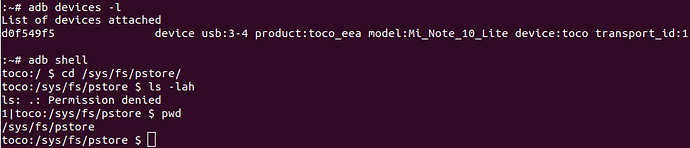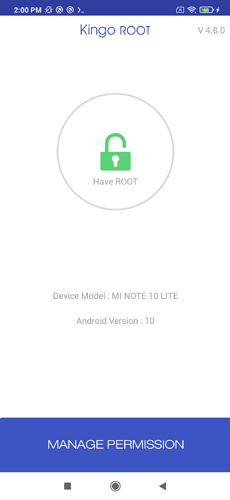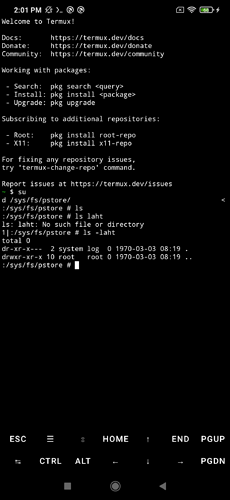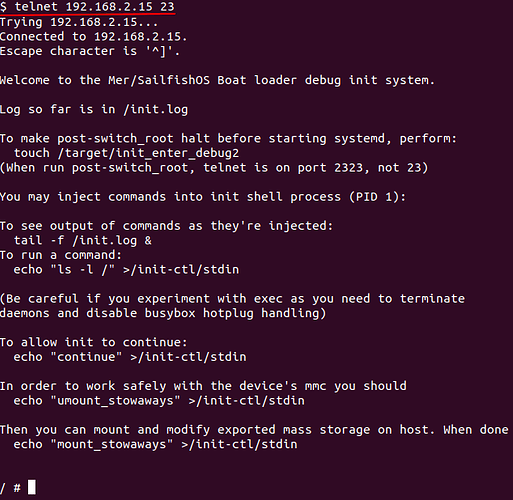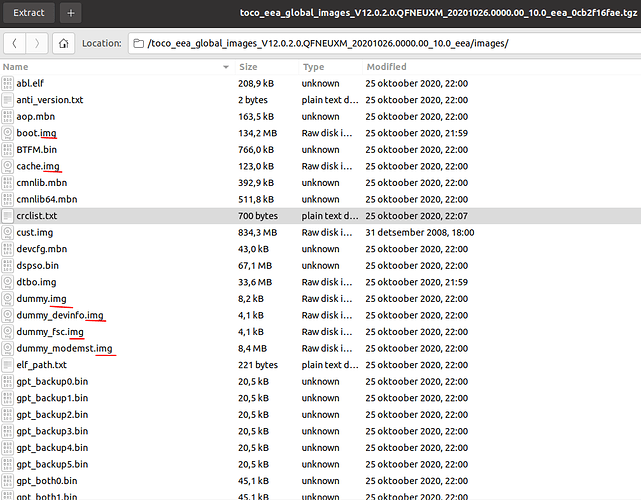Did I understand correctly, I need to flash TWRP or OrangeFox into my phone?
Step 2. Install TWRP or OrangeFox and boot into recovery mode.
Because it is easier to have root access in adb shell of twrp, to grab those logs, yes. If you already have root access on your phone, it is not required now.
I am trying to get the logs via adb shell, but it reports about “Permission denied”
Maybe I forgot something?
If I am not mistaken, SElinux in Enforcing mode currently, and it can be a reason.
So then try from TWRP if you haven’t already, or with adb root
with adb root already tried, it reports:
![]()
As I undestod, I don’t have a ROOT access on the system.
I will try a get ROOt access using KingoRoot APP. (https://www.kingoapp.com/)
It won’t work, just telling
Sorry, you mean KingoRoot APP? or about trying to run the Mi Note 10 port on Mi Note 10 Lite?
I suggest to install TWRP/ofox already, the next steps might nuke the data or system partition, so you’d be better to have that already in place. And easier for logs access through adb
KingoRoot, to root you need Magisk and patching boot image of your ROM and flashing it.
So, I have a Rooted device now, screenshot/confirmation. For root access checking I am using KingRoot APP.
I downloaded a file toco_eea_global_images_V12.0.2.0.QFNEUXM_20201026.0000.00_10.0_eea_0cb2f16fae.tgz from Download Mi Note 10 Lite (toco) V12.0.2.0.QFNEUXM MIUI 12 Stable Full Rom | XiaomiROM.com
From .tgz file I taked a boot.img file and pached this file using Magisk, after that I moved “my magisk_patched-27000_XxPuq.img” to PC, and from PC flashed using commang:
'# fastboot devices
'# fastboot flash boot magisk_patched-27000_XxPuq.img
'# fastboot reboot
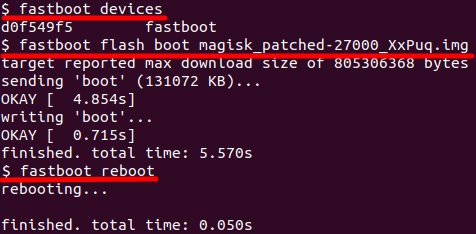
When I trying
Step 0. Test that the kernel boots → In fastboot mode,
'# fastboot boot hybris-boot.img
The screen on the phone goes dark, and it looks lite that phone is turned off.
I turn on the phone as usally. And using “Termux” I trying to check folder “/sys/fs/pstore/” and this folder is empty.
From Termux terminal
I’m not familiar with termux, does it really inspect the host /sys when you enter su?
From PC (Linux):
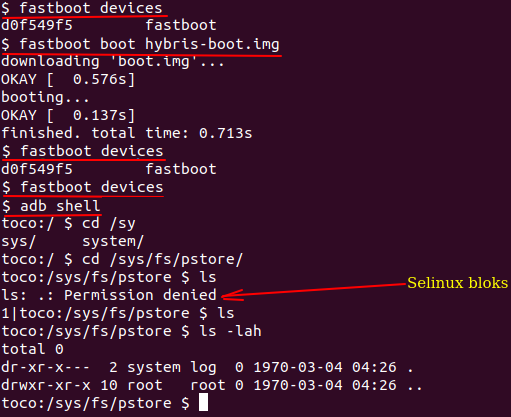
Looks like that Selinux (on phone/on Android) is bloking to read folder “/sys/fs/pstore” contents, but under Android I have installed SELinuxModeChanger APP (GitHub - MrBIMC/SELinuxModeChanger: Simple android app that sets SELinux into desired mode on each boot. I opensourced it because google banned such apps from Google Play. Licence is GPLv3. Enjoy!), second way to disable Selinux is typing the command “setenforce 0” under Termux terminal.
So, after changing Selinux mode to Permissive, I can read folder “/sys/fs/pstore” contents, but it is stiil empty.
Would it be possible that Selinux is bloking “fastboot boot hybris-boot.img” or bloking to generate logs to /sys/fs/pstore/?
Or I should eneble some additional option from Android/Developer options?
Just got a ping from another (nice) porter that the port should be 23 in our scenario, maybe try this instead.
Perfect. Proceed to the next steps:)
Step 0 is complete. Here is a log:
https://paste.fo/ec8c195fe9b4
To be sure… Should I skip “Step 1”? My phone have already Android 10.
Next steps:
-
you already found a custom ROM such as Lineage or Lineage-based, or at least a xiaomi.eu? version - that would help for example with not replacing TWRP or OrangeFox on boot as the original firmware may do. If you have a such ROM, based on Android 10, try to install that first and test the hardware works. This might not be required.
-
Install TWRP or OrangeFox and boot into recovery mode.
Just make sure that you have images to reinstall if needed. Not required, but better to have sone reproducible instructions if you succeed. Let’s see if logs show otherwise after, of course…
Erasing data is mandatory though before unpacking rootfs
I have this images
Are these images suitable for re-installation if needed?
So, I will continue with Step 2, right?
2.Install TWRP or OrangeFox and boot into recovery mode.
Are there .img files in the tgz file?
Anyway, yes please
Yes, in the .tgz file are .img files and anothers.
Okey, I will try to install TWRP, this one
TWRP Q (Android 10) Vendor:
https://sourceforge.net/projects/androidhq254/files/Toco/Recovery/TWRP/Q%20(Android%2010)%20Vendor/