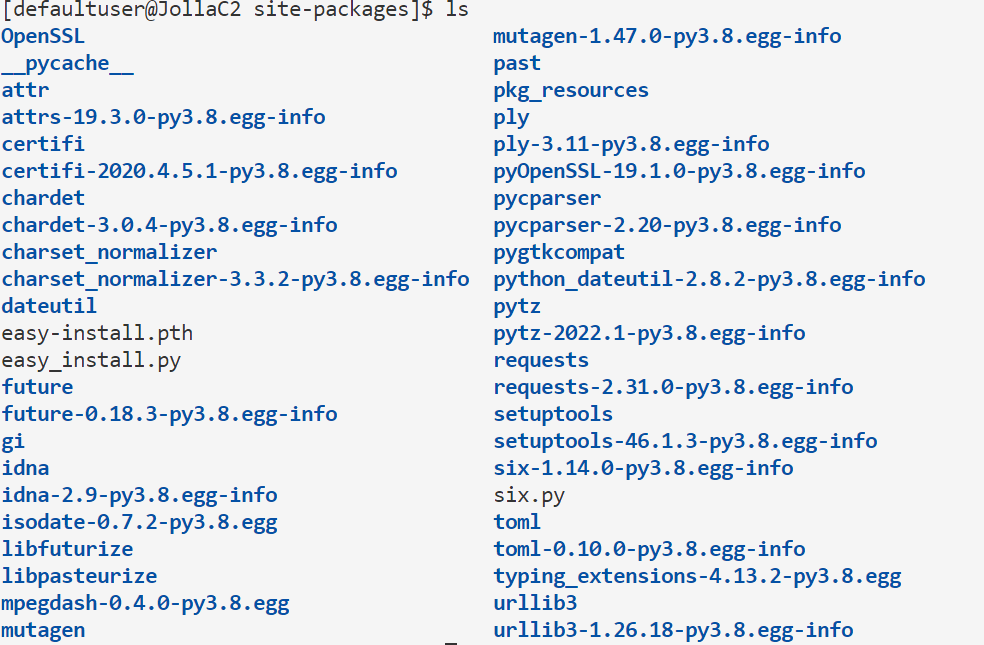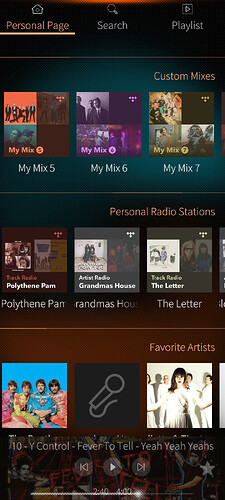did fix recents (they did actually show new items ![]()
added basic support for online playlists on home screen and search (i think they should be handled by a separated page though and not the localplaylist page)
added some methods to retrieve tidal suggestions, but did not implement any visuals for that
checked in my pytests for tidalapi and tidalplayer
i have request only one pull so far.
will create the big one after the merge. my repo master is having it all
Have now support for track mixes on home screen.
The current python tidal lib wont show their image, but one can play it, open it and see it’s tracks.
Found one bug: show artist info, album info does not show it based on the item seleted from current view, e.g. album page but from playlist.
update: fixed the bug and also loading of artist / album pages for non-tracked users
@contra did check out opal library. i am thinking to use it to enable drag / drop sorting in playlists.
what do you think ?
i am also thinking about following scenario: you create a local playlist, sort it etc and then can push it to tidal making it a online list.
@contra wanted to test the chum version in chum testing repo, but its pretty outdated. After two weeks usage of main branch version: did not find any severe issue. Are you going to push it to chum ?
update:
i have added for-you-mix and daily-mix to player tonite.
if someone wants a test version pre-chum, just pm me
thanks @pawel.spoon for your great work on the player. i am currently a bit occupied with other stuff, so your codes is most welcome ![]()
I have merged your pull request and the current player is available on github
with the direct link to
https://github.com/conradhuebler/harbour-tidalplayer/releases/download/master/harbour-tidalplayer-master-1.noarch.rpm
I just installed it, looks good
I’ll push the updates to chum … I’ll tag 0.1.4 ?
And version 0.1.4 is live in chum. Thanks @pawel.spoon and @contra !
thank you !
short note on this version:
i ve missed to fix the labels of the horizontal lists on the Personal Page.
in tidal naming they contain following:
Recently played
Popular playlists
Top Artists (your liked artists A-Z)
Top Albums (your liked albums A-Z)
Top Tracks (your like tracks A-Z)
Personal playlists
Custom Mixes
Personal Radio Stations
Favorite Artists (the most (or recently) played 15 of your favs.)
None of the latest two merges seems to land in chum, not even in testing.
If i remember right, you need to update version tag in obs too.
I have updated locally to latest python tidal and it seems to work.
No issues so far.
But it requires two more dependencies
I could try to add them, but as i am not in charge of chum project i see little sense in it.
Could you @poetaster maybe do that for me ?
I would pass you the names of course …
Or is it easier if i prepare a pull request ?
Thanks !
So it works even the python version in SFOS is too old? That would be a good thing.
Seems so, i can now see mix images and track images which did not work in 0.71 and login method is now slightly different
I assume they just build it with 3.9 but do not use any features newer then 3.8
Yes, I can do the upgrade tag dance.
please send me the urls for the dependancies and I should be able to get to it tomorrow …
https://pypi.org/project/mpegdash/
and tidalapi · PyPI update to 0.8.3
the change in tidal player itself is now a pull request. its besically just a fix during init of session
isodate seems to be: GitHub - gweis/isodate: ISO 8601 date/time parser
and mpegdash: GitHub - sangwonl/python-mpegdash: MPEG-DASH MPD(Media Presentation Description) Parser
update: found a fucking bug today in init, a one line that again prevents login.
just fixed it. merging it
Hmmm. We’ve been using GitHub - EbbLabs/python-tidal: Python API for TIDAL music streaming service which is frozen in the .7 space. So you’d like to go to the official repos?
If we go 0.8.3 maybe we can get rid of python future (it’s a huge thing)?
EDIT: these are the tidal deps…
python = “^3.8”
requests = “^2.32.3”
python-dateutil = “^2.8.2”
typing-extensions = “^4.12.2”
ratelimit = “^2.2.1”
isodate = “^0.7.2”
mpegdash = “^0.4.0”
are we using future for anything directly?
i am not sure. maybe that was needed due to python 2.x support which they dropped somewhere between 0.7 and 0.83 ?
i am no python expert.
i can try to uninstall python future on phone and see what happens.
@poetaster
did remove everything in site-packages that smelled like future, was able to start app and play songs
have rebooted phone, deto.
so seems obsolete. would be good if someone could install that on a pristine phone then…
mine might be compromised with some local installs
same goes for login. i did not do a fresh login on my current installation.
i am reusing the existing sesssion.
And regarding tidal, no just version update from 0.71 to .83
https://github.com/EbbLabs/python-tidal/releases/download/v0.8.3/tidalapi-0.8.3.tar.gz
after some research checked this:
have deleted now also future … from here. app is still working
It’s a lot more complicated to get this up to date than hoped for. Most of these python modules not longer support setup.py which makes the install method I was using impossible.
Two choices.
- Move all submodules to builds on chum. Work.
- Move all submodules to local application lib directory and load them via the applications main python module.
I’m not sure yet. I was hoping to use submodules, but have no idea how to move forward with the brave new world approach.
Thank you for the update.
i have completely no knowledge in that area
ping me when you did decide
testing a simple copy (to /usr/share/harbour-tidalplayer/python) approach now…
This is a release with a new build file. Releases · poetaster/harbour-tidalplayer · GitHub
The approach is to just copy all the submodules to
/usr/share/harbour-tidal/python/*
This is kind of messy, but may work anyway since python will look through that directory as a ‘library path’ anyway…
The app launches but I haven’t tested further than that… give it a try.
Ergh. No, this is not functional. Files are correctly copied but can’t be used this way. need to post process…