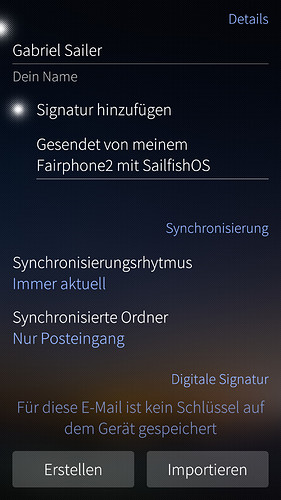Hello,
i installed the packages gnupg2 and jolla-email-crypto-gnupg on my device.
now i see on my email accounts the button ‘import’ on then lower right side (see picture).
But i cannot import my keys (exported from my linux - thunderbird)
 .
.Which file format is required for then import
 ?
?
The import with gpg2 is possible for one of the keys and is shown with ‘gpg2 -K’.
> nemo@fp2-1:~ $ gpg2 -K
> /home/nemo/.gnupg/secring.gpg
> -----------------------------
> sec 4096R/XXXXXXXX 2015-10-28 [expires: 2025-03-30]
> uid gabs5807 <gabs5807@xxxxx.net>
> uid gabs5807 <gabs5807@xxxxx.com>
> ssb 4096R/XXXXXXXX 2015-10-28
The others seems to have a wrong format - import aborted with:
nemo@fp2-1:~ $ gpg2 -v --import gabs5808@xxxxx.com-(0xXXXXXXXXXXXXXXXX)-secret.asc
gpg: can't handle public key algorithm 22
gpg: Ohhhh jeeee: mpi larger than packet
Abgebrochen (Speicherabzug geschrieben)
Both files could not be used on then import on the email account setting  .
.
The files have a header and a footer:
-----BEGIN PGP PRIVATE KEY BLOCK-----
xYYEXwy0KwY...
..............
...qN3YTfhZBwA
=Brph
-----END PGP PRIVATE KEY BLOCK-----
Any hints how the files must be converted for the import to the email accounts?
Many thanks gabs