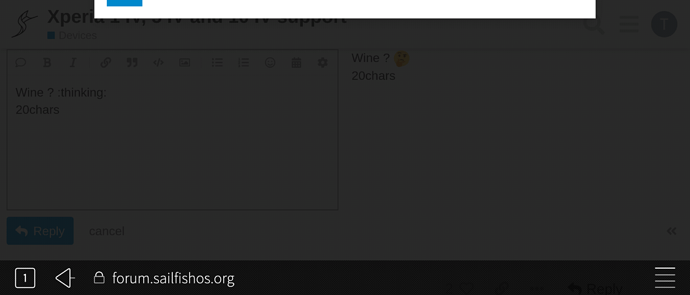I tried to compile esr91 for i486, but I keep getting this error:
0:08.07 Creating config.status
0:08.22 Traceback (most recent call last):
0:08.22 File "/home/matti/SFOS/gecko-dev/gecko-dev/configure.py", line 226, in <module>
0:08.22 sys.exit(main(sys.argv))
0:08.22 File "/home/matti/SFOS/gecko-dev/gecko-dev/configure.py", line 80, in main
0:08.22 return config_status(config)
0:08.22 File "/home/matti/SFOS/gecko-dev/gecko-dev/configure.py", line 221, in config_status
0:08.22 return config_status(args=[], **sanitized_config)
0:08.22 File "/home/matti/SFOS/gecko-dev/gecko-dev/python/mozbuild/mozbuild/config_status.py", line 163, in config_status
0:08.22 reader = BuildReader(env)
0:08.22 File "/home/matti/SFOS/gecko-dev/gecko-dev/python/mozbuild/mozbuild/frontend/reader.py", line 891, in __init__
0:08.22 self._gyp_worker_pool = ProcessPoolExecutor(max_workers=max_workers)
0:08.22 File "/home/matti/SailfishOS/mersdk/targets/SailfishOS-devel-i486.default/usr/lib/python3.8/concurrent/futures/process.py", line 555, in __init__
0:08.22 self._call_queue = _SafeQueue(
0:08.22 File "/home/matti/SailfishOS/mersdk/targets/SailfishOS-devel-i486.default/usr/lib/python3.8/concurrent/futures/process.py", line 165, in __init__
0:08.22 super().__init__(max_size, ctx=ctx)
0:08.22 File "/home/matti/SailfishOS/mersdk/targets/SailfishOS-devel-i486.default/usr/lib/python3.8/multiprocessing/queues.py", line 42, in __init__
0:08.22 self._rlock = ctx.Lock()
0:08.22 File "/home/matti/SailfishOS/mersdk/targets/SailfishOS-devel-i486.default/usr/lib/python3.8/multiprocessing/context.py", line 68, in Lock
0:08.22 return Lock(ctx=self.get_context())
0:08.22 File "/home/matti/SailfishOS/mersdk/targets/SailfishOS-devel-i486.default/usr/lib/python3.8/multiprocessing/synchronize.py", line 162, in __init__
0:08.22 SemLock.__init__(self, SEMAPHORE, 1, 1, ctx=ctx)
0:08.22 File "/home/matti/SailfishOS/mersdk/targets/SailfishOS-devel-i486.default/usr/lib/python3.8/multiprocessing/synchronize.py", line 57, in __init__
0:08.22 sl = self._semlock = _multiprocessing.SemLock(
0:08.22 FileNotFoundError: [Errno 2] No such file or directory
Error running mach:
['build', '-j1']
The error occurred in code that was called by the mach command. This is either
a bug in the called code itself or in the way that mach is calling it.
You can invoke |./mach busted| to check if this issue is already on file. If it
isn't, please use |./mach busted file build| to report it. If |./mach busted| is
misbehaving, you can also inspect the dependencies of bug 1543241.
If filing a bug, please include the full output of mach, including this error
message.
The details of the failure are as follows:
Exception: Process executed with non-0 exit code 1: ['/usr/bin/python3', '/home/matti/SFOS/gecko-dev/gecko-dev/configure.py']
File "/home/matti/SFOS/gecko-dev/gecko-dev/python/mozbuild/mozbuild/build_commands.py", line 153, in build
return driver.build(
File "/home/matti/SFOS/gecko-dev/gecko-dev/python/mozbuild/mozbuild/controller/building.py", line 1144, in build
config_rc = self.configure(
File "/home/matti/SFOS/gecko-dev/gecko-dev/python/mozbuild/mozbuild/controller/building.py", line 1528, in configure
status = self._run_command_in_objdir(
File "/home/matti/SFOS/gecko-dev/gecko-dev/python/mozbuild/mozbuild/base.py", line 845, in _run_command_in_objdir
return self.run_process(cwd=self.topobjdir, **args)
File "/home/matti/SFOS/gecko-dev/gecko-dev/python/mach/mach/mixin/process.py", line 176, in run_process
raise Exception(
error: Bad exit status from /var/tmp/rpm-tmp.GnHmHB (%build)
RPM build errors:
Bad exit status from /var/tmp/rpm-tmp.GnHmHB (%build)
It seems i486 target is somehow different for multiprocessing than armv7hl and aarch64, but I’m not a Python expert so I can’t really dig deeper. Searching for the error revealed some bugs, most unresolved…