REPRODUCIBILITY: Hard to reproduce, seems it is working again
OS VERSION: 5.0.0.29
HARDWARE: Jolla C2
UI LANGUAGE: French
REGRESSION: Yes
DESCRIPTION:
Network refuses to show up. Sim configuration does not show any. After investigation, ofonod died. Restarting it has no effect.
PRECONDITIONS:
Not sure of anything relevant.
STEPS TO REPRODUCE:
- Boot the phone
- Unlock the sim (if sim is locked, no issue)
- ofono restart several times, then no longer starts.
EXPECTED RESULT:
Mobile connectivity ok
ACTUAL RESULT:
No mobile connectivity
MODIFICATIONS:
Nothing relevant.
ADDITIONAL INFORMATION:
Backtrace of ofono -n 
ofonod[27230]: oFono version 1.29
ofonod[27230]: Initializing AML plugin.
ofonod[27230]: Reading of /etc/ofono/phonesim.conf failed: No such file or directory
ofonod[27230]: [gbinder-radio] Connected to android.hardware.radio.config.IRadioConfig/default
ofonod[27230]: [gbinder-radio] Connected to android.hardware.radio.modem.IRadioModem/slot2
ofonod[27230]: [gbinder-radio] Connected to android.hardware.radio.data.IRadioData/slot2
ofonod[27230]: [gbinder-radio] Connected to android.hardware.radio.messaging.IRadioMessaging/slot2
ofonod[27230]: [gbinder-radio] Connected to android.hardware.radio.network.IRadioNetwork/slot2
ofonod[27230]: [gbinder-radio] Connected to android.hardware.radio.sim.IRadioSim/slot2
ofonod[27230]: [gbinder-radio] Connected to android.hardware.radio.voice.IRadioVoice/slot2
ofonod[27230]: [gbinder-radio] Connected to android.hardware.radio.modem.IRadioModem/slot1
ofonod[27230]: [gbinder-radio] Connected to android.hardware.radio.data.IRadioData/slot1
ofonod[27230]: [gbinder-radio] Connected to android.hardware.radio.messaging.IRadioMessaging/slot1
ofonod[27230]: [gbinder-radio] Connected to android.hardware.radio.network.IRadioNetwork/slot1
ofonod[27230]: [gbinder-radio] Connected to android.hardware.radio.sim.IRadioSim/slot1
ofonod[27230]: [gbinder-radio] Connected to android.hardware.radio.voice.IRadioVoice/slot1
ofonod[27230]: getPreferredNetworkTypeBitmap error 1
ofonod[27230]: getPreferredNetworkTypeBitmap error 1
ofonod[27230]: SIM card OK
ofonod[27230]: Requested file structure differs from SIM: 6fb7
ofonod[27230]: SMS History Probe for modem: 0x27993bc0
ofonod[27230]: Registered interface org.ofono.NetworkTime, path /ril_0
ofonod[27230]: nw selection is already auto
ofonod[27230]: smsc query error GENERIC_FAILURE
ofonod[27230]: Requested file structure differs from SIM: 6fb7
ofonod[27230]: data reg changed 2 → 0 (unregistered), attached 0
ofonod[27230]: export_entries_one_storage_cb with ME failed
ofonod[27230]: data reg changed 0 → 2 (searching), attached 0
free(): invalid next size (fast)
ofonod[27230]: Aborting (signal 6) [ofonod]
ofonod[27230]: ++++++++ backtrace ++++++++
ofonod[27230]: +++++++++++++++++++++++++++
Running it once, as root, with debug enabled, and it is now working again… Hard to tell what changed.

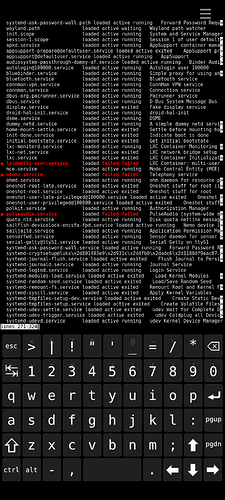
 …
…