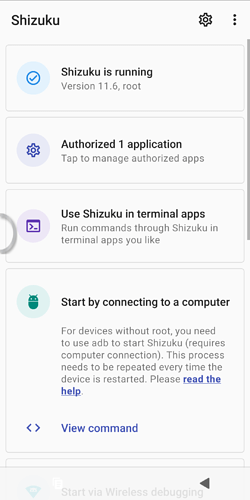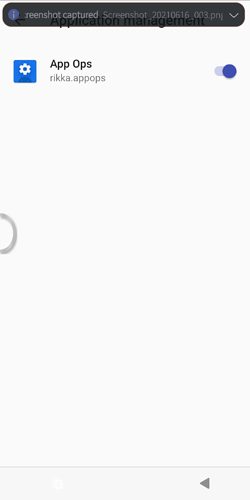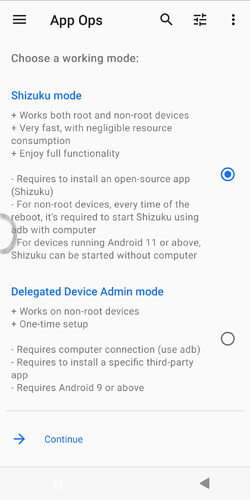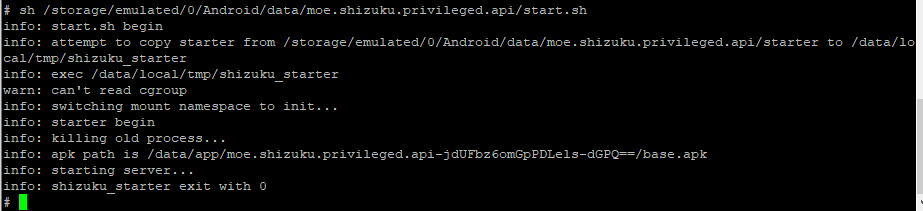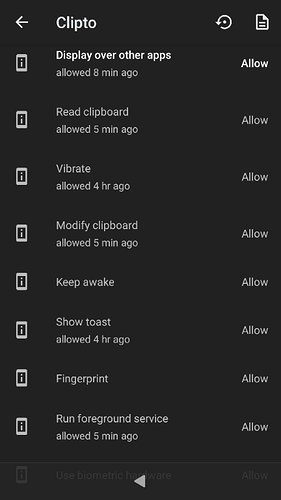The rune is activated. In the begging there was a red exclamation mark pointing out that I have to execute the adb commands. After your helpful post that seemed to work and the error is gone now. But the clipboard entries still not appear in the app…
strange - I didn’t even get a msg about adb. It just worked out of the box. Which phone are you using ? I jave XZ2c community port, so maybe different Android version. Clipboard permissions might work differently …
You could try ‘cmd appops set com.wb.clipboard.pro READ_CLIPBOARD allow’
also possibly helpful is AppOps app from Rikka. It needs certain permissions to run, but rikka also has a server app called Shizuku, which AppOps can run through …
Thank you!
It seems that I am a bit lost here… I have an XA2 with SFOS 4.1.0.24.
I looked up AppOps and it requires Shizuku and shizuku want me to run
sh /storage/emulated/0/Android/data/moe.shizuku.privileged.api/start.sh
So I did run this after running
devel-su lxc-attach -n aliendalvik /system/bin/sh
But this results in
So that app seems not to work…
I did run
cmd appops set com.wb.clipboard.pro READ_CLIPBOARD allow
as well but that changed nothing as well. Clipboard notes are only working when Clipto is in the forground. As soon at it is in the background it stops working.
That message shows success. If you open Shizuku app now, it should say ‘server is running’. (That’s what the ‘0’ means at the end - zero problems, errors)…
As far as Clipto, I can’t say, since I’m on 4.0, Android 9. I wonder if permissions are different…
What do you mean it works in foreground but not background?
Okay I managed to install it now. All rights are allowed.
“Foreground” means that the app is open and background means that I am using another app and clipto should run in background.
But what is the result of it running in bg? Does it use a floating overlay button or something? What can it do while it’s not the active window?
Nope it does nothing. Normally there should appear a notification when I copy something but when the app is in bg nothing happens.
Hi,
When I try your suggestion I heve this response:
"
[defaultuser@Xperia10III ~]$ devel-su lxc-attach -n aliendalvik /system/bin/sh
Password:
lxc-attach: aliendalvik: attach.c: get_attach_context: 403 Failed to get init pid
lxc-attach: aliendalvik: attach.c: lxc_attach:1430 Failed to get attach context
"
I also tried from different thread:
"
devel-su appsupport-attach sh
Password:
lxc-attach: aliendalvik: terminal.c: lxc_terminal_create_native: 927 Not a directory - Failed to open terminal multiplexer device
lxc-attach: aliendalvik: af_unix.c: lxc_abstract_unix_recv_fds_iov: 318 Invalid argument - Received no file descriptors
lxc-attach: aliendalvik: commands.c: lxc_cmd_rsp_recv_fds: 129 Failed to receive file descriptors
lxc-attach: aliendalvik: af_unix.c: lxc_abstract_unix_recv_fds_iov: 318 Invalid argument - Received no file descriptors
lxc-attach: aliendalvik: commands.c: lxc_cmd_rsp_recv_fds: 129 Failed to receive file descriptors
 #
#
"
I try to execute:
"
 pm grant com.google.android.gms android.permission.COARSE_LOCATION
pm grant com.google.android.gms android.permission.COARSE_LOCATION
 pm grant com.google.android.gms android.permission.FINE_LOCATION
pm grant com.google.android.gms android.permission.FINE_LOCATION
 pm grant com.google.android.gms android.permission.ACCESS_BACKGROUND_LOCATION"
pm grant com.google.android.gms android.permission.ACCESS_BACKGROUND_LOCATION"
but they do not work:
"
127|:/ # :pm grant com.google.android.gms android.permission.COARSE_LOCATION
sh: :pm: inaccessible or not found
"
You have extra : before pm, that’s why you get the error message you are seeing