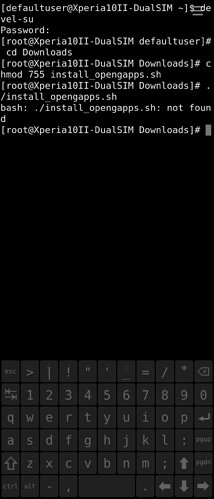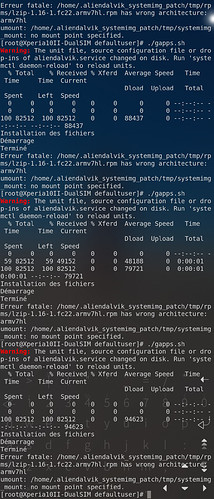Since the new update i am unable to run google play services properly. The old procedure and script that helped before are no longer working, also some apps have stopped work altogether
I have it installed and working just as it did before.
I just removed this line from the script rm opengapps/Core/setupwizardtablet-all.tar.lz
This folder has a different name in the opengapps v.10 ( tried replacing it with its new name in the script, didn’t work )
could you be so kind as to share the new edited script sir
Is this working with xperia 10 II? Because I get errors while installing it on 10 II.
I found a solution thanks to @babo, had to change two lines based off of several contributions and i now have google play installed, i can share the script if you want plus you have to have opengapps 10 downloaded in the Downloads folder
Yes of course I want to have the script. ARM64 opengapps or just ARM?
Yes send the script to me please.
Had to make the script look for the open gapps in my download folder and delete this
Could you share entire script
#!/bin/sh
# Install Open GApps to the Alien Dalvik squashfs system.img.
set -e
WORKDIR=/home/.aliendalvik_systemimg_patch
TMPWORKDIR="$WORKDIR/tmp"
SQUASHFS_ROOT="$TMPWORKDIR/squashfs-root"
MOUNT_ROOT="$TMPWORKDIR/systemimg_mount"
SYSTEM_IMG=/opt/alien/system.img
ORIG_IMG_FILE=orig_img_path.txt
FEDORA22_REPO=https://archives.fedoraproject.org/pub/archive/fedora/linux/releases/22/Everything/armhfp/os/Packages
OPENGAPPS_ARCH=arm
OPENGAPPS_API=10.0
OPENGAPPS_VARIANT=pico
GOOGLE_APPS_REMOVE='carriersetup extservicesgoogle extsharedgoogle googlebackuptransport googlecontactssync googlefeedback googlepartnersetup'
log() {
printf '%s\n' "$1" > /dev/stderr
}
install_fedora22_rpm() {
pkgname="$1"
pkgversion="$2"
if ! rpm -q "$pkgname" > /dev/null; then
pkgfile="$pkgname-$pkgversion.fc22.armv7hl.rpm"
firstletter="$(printf '%s' "$pkgfile" | cut -c 1)"
mkdir "$TMPWORKDIR/rpms"
curl "$FEDORA22_REPO/$firstletter/$pkgfile" > "$TMPWORKDIR/rpms/$pkgfile"
pkcon -y install-local "$TMPWORKDIR/rpms/$pkgfile"
rm "$TMPWORKDIR/rpms/$pkgfile"
rmdir "$TMPWORKDIR/rpms"
fi
}
install_deps() {
if ! rpm -q squashfs-tools > /dev/null; then
pkcon -y install squashfs-tools
fi
install_fedora22_rpm lzip 1.16-1
}
extract_image() {
mkdir "$MOUNT_ROOT"
mount -o loop,ro "$SYSTEM_IMG" "$MOUNT_ROOT"
if [ -f "$MOUNT_ROOT/$ORIG_IMG_FILE" ]; then
orig_image="$(cat "$MOUNT_ROOT/$ORIG_IMG_FILE")"
log "$SYSTEM_IMG already patched, using original from $orig_image"
else
orig_image="$WORKDIR/system.img.orig.$(date +%Y%m%dT%H%M%S)"
cp "$SYSTEM_IMG" "$orig_image"
log "Copying original image $SYSTEM_IMG to $orig_image"
fi
umount "$MOUNT_ROOT"
if [ ! -f "$orig_image" ]; then
log "$orig_image not found"
return 1
fi
mount -o loop,ro "$orig_image" "$MOUNT_ROOT"
if [ -f "$MOUNT_ROOT/$ORIG_IMG_FILE" ]; then
umount "$MOUNT_ROOT"
rmdir "$MOUNT_ROOT"
log "$orig_image already patched, please restore original image to $SYSTEM_IMG"
return 1
fi
mkdir "$SQUASHFS_ROOT"
# rsync needs to be run twice to copy all xattrs. Probably a bug in rsync.
rsync -aSHAX "$MOUNT_ROOT/" "$SQUASHFS_ROOT/"
rsync -aSHAX "$MOUNT_ROOT/" "$SQUASHFS_ROOT/"
umount "$MOUNT_ROOT"
rmdir "$MOUNT_ROOT"
printf '%s' "$orig_image" > "$SQUASHFS_ROOT/$ORIG_IMG_FILE"
}
build_image() {
cp "$SYSTEM_IMG" "$TMPWORKDIR/system.img.backup"
mksquashfs "$SQUASHFS_ROOT" "$SYSTEM_IMG" -noappend -no-exports -no-duplicates -no-fragments
rm "$TMPWORKDIR/system.img.backup"
rm -r "$SQUASHFS_ROOT"
}
_find_opengapps() {
downloads=/home/nemo/Downloads/
name_pattern="open_gapps-$OPENGAPPS_ARCH-$OPENGAPPS_API-$OPENGAPPS_VARIANT-*.zip"
if [ "$1" != quiet ]; then
log "Searching for Open GApps zip at $downloads/$name_pattern"
fi
find "$downloads" -maxdepth 1 -name "$name_pattern" | sort | tail -n 1
}
get_opengapps_zip() {
opengapps_zip="$(_find_opengapps)"
if [ -z "$opengapps_zip" ]; then
# Show the Open GApps download page to the user instead of automating
# the download of the latest version.
# https://opengapps.org/blog/post/2016/03/18/the-no-mirror-policy/
log "Opening Open GApps download page"
runuser -l nemo -- xdg-open "https://opengapps.org/?download=true&arch=$OPENGAPPS_ARCH&api=$OPENGAPPS_API&variant=$OPENGAPPS_VARIANT"
log "Waiting for download to start"
while [ -z "$opengapps_zip" ]; do
sleep 1
opengapps_zip="$(_find_opengapps quiet)"
done
log "Detected new download at $opengapps_zip"
log "Waiting for download to finish"
while [ -f "$opengapps_zip" ] && [ -f "$opengapps_zip.part" ]; do
sleep 1
done
sleep 1
if [ ! -f "$opengapps_zip" ]; then
log "Download failed"
return 1
fi
else
log "Found Open GApps zip $opengapps_zip"
fi
printf '%s' "$opengapps_zip"
}
install_opengapps() {
unzip "$(get_opengapps_zip)" -d "$TMPWORKDIR/opengapps/"
for p in $GOOGLE_APPS_REMOVE; do
rm "$TMPWORKDIR/opengapps/Core/$p-all.tar.lz"
done
if [ -f "$TMPWORKDIR/opengapps/Core/extservicesgoogle-all.tar.lz" ]; then
rm -r "$SQUASHFS_ROOT/system/priv-app/ExtServices"
fi
if [ -f "$TMPWORKDIR/opengapps/Core/extsharedgoogle-all.tar.lz" ]; then
rm -r "$SQUASHFS_ROOT/system/app/ExtShared"
fi
mkdir "$TMPWORKDIR/opengapps_2"
for f in "$TMPWORKDIR"/opengapps/Core/*.tar.lz; do
lzip -c -d "$f" | tar -x -C "$TMPWORKDIR/opengapps_2"
done
rm -r "$TMPWORKDIR/opengapps/"
cp -r "$TMPWORKDIR"/opengapps_2/*/*/* "$SQUASHFS_ROOT/system/"
rm -r "$TMPWORKDIR/opengapps_2/"
}
set_traps() {
# shellcheck disable=SC2064
trap "$*" EXIT HUP INT QUIT PIPE TERM
}
cleanup() {
if [ ! -f "$SYSTEM_IMG" ] && [ -f "$TMPWORKDIR/system.img.backup" ]; then
mv "$TMPWORKDIR/system.img.backup" "$SYSTEM_IMG" || :
fi
umount "$MOUNT_ROOT" || :
rm -r "$TMPWORKDIR" || :
set_traps -
exit 1
}
set_traps cleanup
systemctl stop aliendalvik
mkdir -p "$WORKDIR"
mkdir -p "$TMPWORKDIR"
install_deps
extract_image
install_opengapps
build_image
rmdir "$TMPWORKDIR"
set_traps -
exit 0Sorry could upload the file
try ‘sh’ instead of ‘./’
It should work, maybe u didn’t download the arm 64 version of opengapps, as i got it to work with my xa2 ultra on 4.1 using the arm 64 file
Should i share a dropbox link of the file?
Yes please. It looks like it won’t work with xperia 10 II.
Did u download the ARM 64 version of Opengapps nano?
Also delete or move the other opengapps files in the download folder
Yes opengapps 64 and still no luck. And script don’t work →
bash: ./install_opengapps.sh: not found