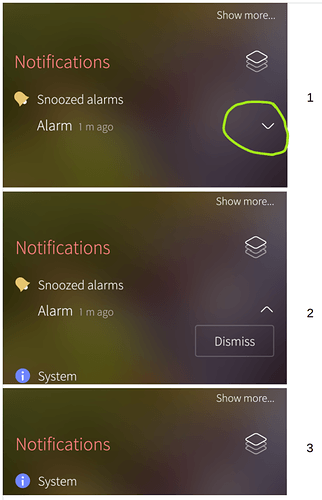Confirming an alarm after it’s timeout leads to sounding alarm again after 5 minutes!!!
I want to say with this:
An alarm rings, and it stops sounding after abt. 40 sec. or so,
Often I am too slow to confirm the alarm within this time,
Then I try to confirm the alarm, after it stops from itself,
→ Alarm sounds again after 5 minutes!!!
So I have to confirm again, while the second alarm tone is sounding the second time, thats not good.
There should be a ‘Stop’ button remaining active on the screen, the whole time after an alarm, till the alarm is confirmed, and not only while the alarm is sounding.