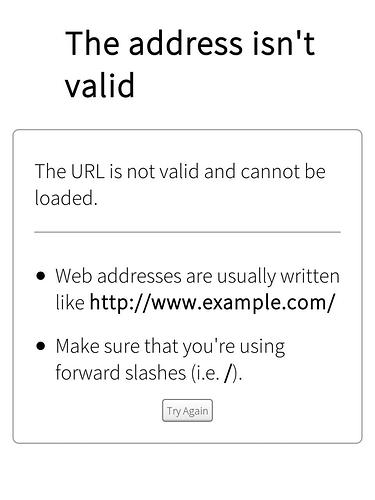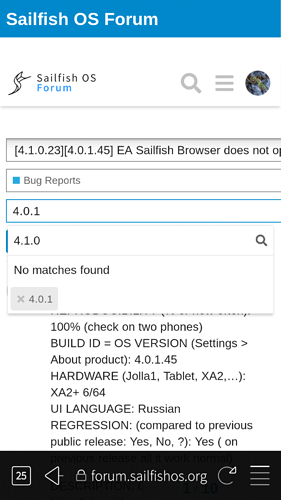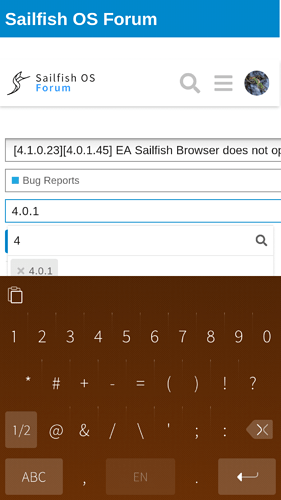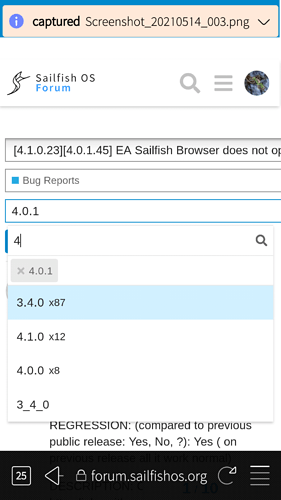REPRODUCIBILITY (% or how often): 100% (check on two phones)
BUILD ID = OS VERSION (Settings > About product): 4.0.1.45
HARDWARE (Jolla1, Tablet, XA2,…): XA2+ 6/64
UI LANGUAGE: Russian
REGRESSION: (compared to previous public release: Yes, No, ?): Yes ( on previous release all it work normal)
DESCRIPTION: Cant open in browser https links with non standart port, like
https://mypage.mydomain.sfos:5689/login
it show page, like this
STEPS TO REPRODUCE:
- just open any https with non standart port
EXPECTED RESULT:
should open https with non standart port, on other browsers works normal (FF on Android, or Angelfish Flatpak)
ACTUAL RESULT:
os on screnshot 
And now in browser not work:
- cant playing music from VK.com
- cant open homeassistant WebUI
So strange browser update, somne features now works great ( like entering phone number in web forms now work properly), bot some not work more…
Additionaly:
I add some names to hosts, like roundcube, rainloop, syncthing and some other for opening some pages at local network without direct IP ( and nginx check name too, and not open by direct ip ), and now, when i write rainloop, browser try open something like http://www.rainloop.com, but not http://rainloop/ … it little bit annoying 
P.S. some features on 4.0.1 looks and work great, really great update ! ( Android games now not freezing as before, sound works good )