REPRODUCIBILITY: Always
OS VERSION: 4.4.0.72
HARDWARE: Sony X Compact
UI LANGUAGE: German
REGRESSION: Not tested
DESCRIPTION:
Divide 15 by 16 with Calculator and wonder why the result will be rounded for unknown reason.
Maybe this is a Feature and not a bug, but i was wodering why there will be rounded on such less Digits.
PRECONDITIONS:
Nothing
STEPS TO REPRODUCE:
- Open Calculator and Divide 15 by 16
- Result 0,938 is shown but should be 0,9375
EXPECTED RESULT:
Correct Calculated Value
ACTUAL RESULT:
The Second Position after the Komma is being rounded
MODIFICATIONS:
- Chum
- Storeman
- G7 Patch

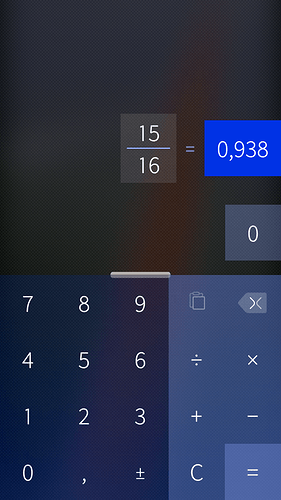
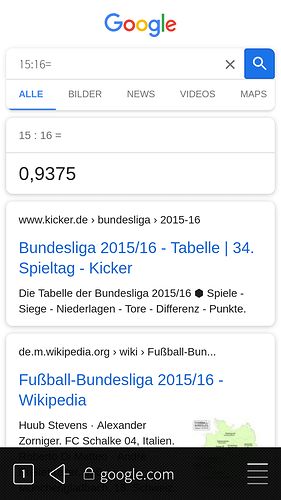
 (but who has the screen space for that
(but who has the screen space for that  )
)
