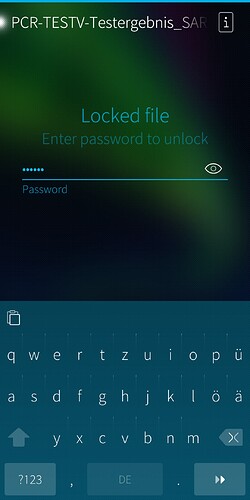REPRODUCIBILITY: 100%
OS VERSION: 4.4
HARDWARE: XA 2 PLUS
UI LANGUAGE: english
REGRESSION: none
DESCRIPTION:
I have a PDF with password and i would like to open it with the documents app.
Entering the password works, however it is not possible to view the entered password
via clicking on the eye on the right side. However i would expect that you can switch between password in plain text and the hidden one (with the bullet points…
PRECONDITIONS:
You need a PDF with a password.
STEPS TO REPRODUCE:
- Open documents app
- Select PDF file with password.
- Enter some characters
- tap on the eye to view the entered password - > nothing happens
EXPECTED RESULT:
Tapping on the eye on the right side of the input field i expect the password to be displayed in readable format.
ACTUAL RESULT:
Nothing happens when i tap on the eye - the bullet points will not be replaced with the read password. There is no way to get rid of the buttet points.
MODIFICATIONS:
none
ADDITIONAL INFORMATION:
none