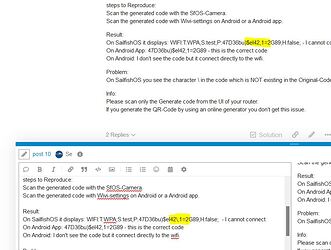REPRODUCIBILITY: 100% (always)
OSVERSION: 4.4.0.72
HARDWARE: Sony Xperia 10 III - xqbt52 - xqbt52 - 1.0.0.176 - aarch64
UI LANGUAGE: German (user: de_DE, os: de_DE.utf8)
REGRESSION: no
DESCRIPTION:
Unfortunately SailfishOS cannot connect directly to a wifi network via a scanned QR code.
So I scan the QR code with the Camera and paste it into the input-field for the wlan key . After that I got the message: Login failed.
PRECONDITIONS:
The pasted text looks like that: WIFI:T:WPA;S:;P:1234567890./+DtHllkj54;H:false.(Don´t worry that is not my real code:-)).
After you past the text in the input-field you have to remove the unused text. In my Example the pasted code is: 1234567890./+DtHllkj54.
But the Problem is that the / whitch you see are NOT EXISTS in the WLAN-Key. On Android it is no problem.
STEPS TO REPRODUCE:
- Scan the QR code for the wifi you want to access using the SailfishOS camera app .
- Copy the text to clipboard and past it into the input-field for the Wlan-key.
- Delete all unused characters before and after the key before you tap the connect button.
EXPECTED RESULTS:
Paste the right W-Lan key: 1234567890.+DtHllkj54 (my Example)
Successful connection to the network
ACTUAL RESULTS:
Paste the false W-Lan key: 1234567890./+DtHllkj54 (my Example)
Connection to the network failed.
MODIFICATIONS:
- Patchmanager: yes
- OpenRepos: yes
- Chum: yes
- Other: no:
ADDITIONAL INFORMATION:
Device Owner User: defaultuser
Home Encryption: enabled