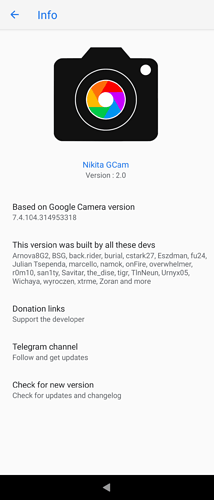HDR photography is basically essential for photographing in sunlight. If you don’t use HDR, either the sun bleaches the sky or the shadows are too dark to see anything.
HDR combines the two to grab the detail from both.
There are a couple of options for Sailfish: HDR Camera and Snap Camera.
Up until 4.4.0.64/68, I was using HDR Camera, the one with the multicoloured flower icon. Indeed, when I upgraded to .68 from ,58 using sfos-upgrade, HDR Camera still worked. Sailfish complained it wasn’t fully upgraded to .68 and after a few days I ran it. It’s only apparent change was to break HDR Camera. The latter now complains it’s the wrong version of Android.
Snap Camera. This is a much slicker app though doesn’t allow post-processing like HDR Cam does.
It can be made much faster. HDR generally requires one to take 2-3 shots. HDR Cam waits between each shot to allow slow phones to process the JPG. Snap Cam can eliminate that so it’s 4s vs 10s.
Snap can change the exposure levels – I’m still experimenting with that.
Saturation comes out low for some reason, especially in the reds. There’s no post-processing and so I generally have to fix the shots on my PC (transferring them is a pain).
There’s an interesting question as to whether something happened to Dalvik’s Camera API in .64/68. HDR Camera is a really old app and I’d be surprised if it had a check for Android version v10 r64! .64 slightly updated Android to this security release and also updated Sailfish’s own camera app.
PPS. Nokia 900 and Maemo had the first commercial implementation of HDR where I fell in love with it.