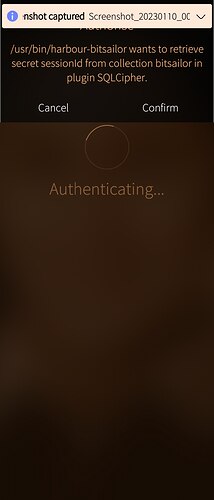I’m getting this error when launching an application using sailfish secrets:
"Collection nextcloudTalk in plugin org.sailfishos.secrets.plugin.encryptedstorage.sqlcipher is owned by a different application"
… and the app (which indeed is “Nextcloud Talk”) will not prompt me with the usual popup about reading accounts/access to sqlcipher, which it previously did.
It then proceeds to run but without secrets can not log into the website API and so can’t function.
What is the meaning of this message, and how do I fix it? I found nothing obvious in the output of secrets-tool.