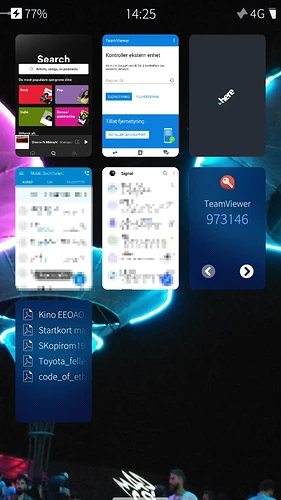good day, does sailfish os support multiple Android apps at once? at the same time. for example having two or three Android apps opened at the same time. thank you.
Yes, each application will be launched in its own card/window.
You can have WhatsApp, Firefox, etc. cards all open at the same time.
Hi.
Yes, SailfishOS can run multiple programs at once.
This is basic functionality of any modern OS.
Can you explain more what you want / are looking to do?
it was about android apps at once not native sailfish os apps
could you post some screen shots, or are there any videos on youtube to show it ?
operate five or more android apps at the same time on sailfish os
Here is my home screen right now with
Spotify (Android), TeamViewer (Android), here maps (Android), A blurred image of my workplace phonelist (Android), Signal (Android), SailOTP with my 2FA code to TeamViewer (SailfishOS) and the document app (SailfishOS)
From the top left I have plugged in a USB have 77% left on my battery 14:25 (local time) and activated data over 4G and have a good connection to the mobile network.
thank you, hoped to see how the android software looked like when on sailfish os, the integration, the buttons
It litterally looks like native android apps.
Aliendalvik just provides a windows surface, that the android app paints as it would normally do on the screen.
There is no “translation to the Sailfish OS-stlye (aka Lipstick) buttons”, they litteraly look like the would on an Android phone. (To the point that the apps don’t even take advantage of the special features, such as the miniview when the cards are zoomed out like on the screen shot above - they just look scaled down. Contrast with the native SailOTP which when zoomed out display the code of the “favourite” starred code).
The hardware integration is an entirely different can of worms.
Android is running inside a container (think Docker it’s a similar tech used by alien-dalvik) and is thus isolated from the hardware and the rest of the operating system. It doesn’t talk directly to hardware.
There are few external things which are exposed to android.
- as mentioned before Sailfish OS windows/cards are presented to android as a full screen the App can point on.
- audio input and output is presented to Apps ¹,²
- keyboard input are transmitted to Apps
- cameras are made available to Apps ³
- GPS is made available to Apps.
(Of course camera, microphone and location can be authorised and denied within android it self like any other app)
What will be missing:
- raw bluetooth devices aren’t exposed to Android. Thus you can only use Bluetooth speaker for music or a bluetooth keyboard for input (those just show up as “audio output” or “keyboard input” to android as metioned above), but not the custom speaker’s equalisation app (those would need to talk directly to the low-level device).
- NFC isn’t exposed to Android. You can’t use it to pay from android apps.
Notes:
- Specifically on Xperia 10iii with the current version 4.4.0.64 there seems to be a bug where audio is lost. A restart of the interface (not even a full reboot) fixes it.
- There is currently a couple of hiccups with audio routing: If camera and microphone are on in an App, the App’s audio will always be routed to the smartphone’s internal speaker/mic even if there is a cabled earphone plugged in or a bluetooth earphone paired. This might be problematic if you want to turn on video chat on in a messaging app (e.g.: in WhatsApp).
- Currently the raw camera device is exposed, no service daemon so:
- no special filtering on the image (you can’t plug an extra low-light denoising filter)
- every now and then an android App grabs the camera and doesn’t release it. Thus other apps fail to use the camera. (Usually, either starting the native Saildish camera app which will grab forcefully the camera, or simply restarting the Android compatibility layer, is good enough to release the camera).
The only main difference on the software side:
- most Android smartphone come with the proprietary Google Play Services pre-installed.
- A lot of apps either rely somewhat on these, or have them as hard requirement.
- the default Android system in Alien-dalvik compatibility layer on Sailfish OS smartphone doesn’t have any such service.
- Thus some apps miss some functionnality (e.g.: receiving message while the phone is sleeping, games lack purchases, etc.), or won’t even work at all.
- the most popular here around on Sailfish OS phone seems to be installing microG, an opensource software that provides more or less the same functions (and which is also popular on Fairphones, on /e/, etc…
- this helps a lot of app to function better or at all.
- some people install the original genuine Google Play Services.
- this gives you most of the Google experience (including its privacy violating drawbacks).
So at the end of the day, it depends on what you want to do:
-
Want to just use the 2-3 chat apps that all your friends and/or coworker insist on using but don’t have Sailfish native equivalent (e.g.: WhatsApp)? ⇒ works perfectly, actually the multi tasking is even better.
-
Want to use custom apps that needs to directly talk to hardware, e.g. remotely opening a Tesla over Bluetooth, or paying with NFC? ⇒ doesn’t work.
seems the only solution is to get more programmers to code for sailfish os. believed with Russians joining in, would have more software to choose from. seems not…
Can we put this somewhere, where we can link it the next time someone asks? You put quite some effort into that.
Docs? A separate wiki post? …?