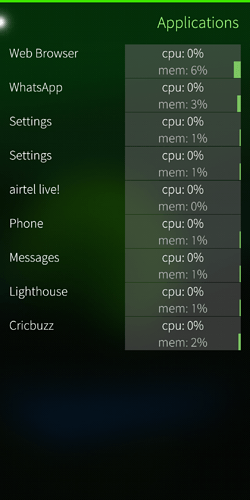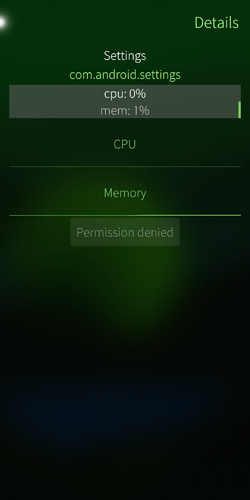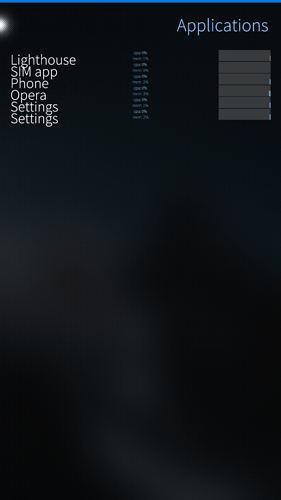In lighthouse app I can see 2 settings app running. One is from sailfish os which I always keep open. The other is Android Settings (com.android.settings). Is there any way to close this one? And is this a bug in 4.2.0.19?
Seems to be running on XA2 with 3.4. too. Crest doen’t show it on apps listing even settins open, but all processes show it even after I close android settings.
Other processes i can stop by opening their corresponding app settings page. for instance, if whatsapp keeps running even after swiping down, go to settings → apps → whatsapp → stop. only the android settings i cant stop. any solution for that?
Maybe it’s intentional and way android runtime woks.  On my phone after starting it there are about dosen of com.android prefixed processes.
On my phone after starting it there are about dosen of com.android prefixed processes.
Stop Android App Support.
As another note, I tested this with Lighthouse too and com.android.settings does’t show in Applcations list whether it’s opened or not.
But i need some Android apps to be running. So i cant stop the app support. also, have a look at the next comment by @mSorvisto it doesnt show in his lighthouse.
Now that is weird. Can someone else confirm the same. Or am i doint anything wrong here with Android App Support?
How are you so certain Lighthouse can tell applications and other processes (e.g. background processes from said apps) apart perfectly?
I am uncertain. Thats why i am seeking help from you guys.
I wouldn’t think much of it, and at not let it worry me unless it consumes any resources.
There are bigger fish to fry.
@bane07 I cannot really help you other than saying you’re doing nothing wrong with Android Support, it can happen 
In my case also Opera comes uninvited to the list as soon as I start AAS, even after a fresh reboot.
Resources: when i took the screenshot memory usage was 42% on my xa2. As I killed AAS it went down to 7%.
Reasonable? Maybe. AAS by itself uses quite some memory.
I am lucky enough to live with AAS off most of the time. Nevertheless when I see android apps doing stuff, i kinda get nervous… Sailfish apps may do whatever they like 
Rightly said. My worry is the CPU Usage and battery drain if that settings app keeps running. I wouldn’t bother otherwise. As far as i have experienced until now, there is no visoble battery drain or slugggishness because of this.