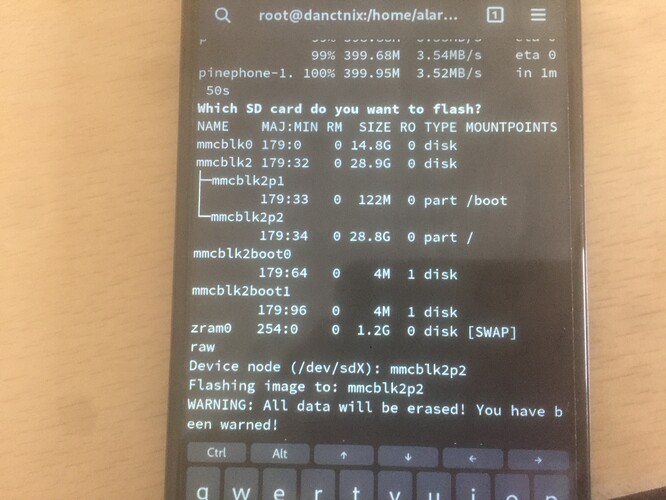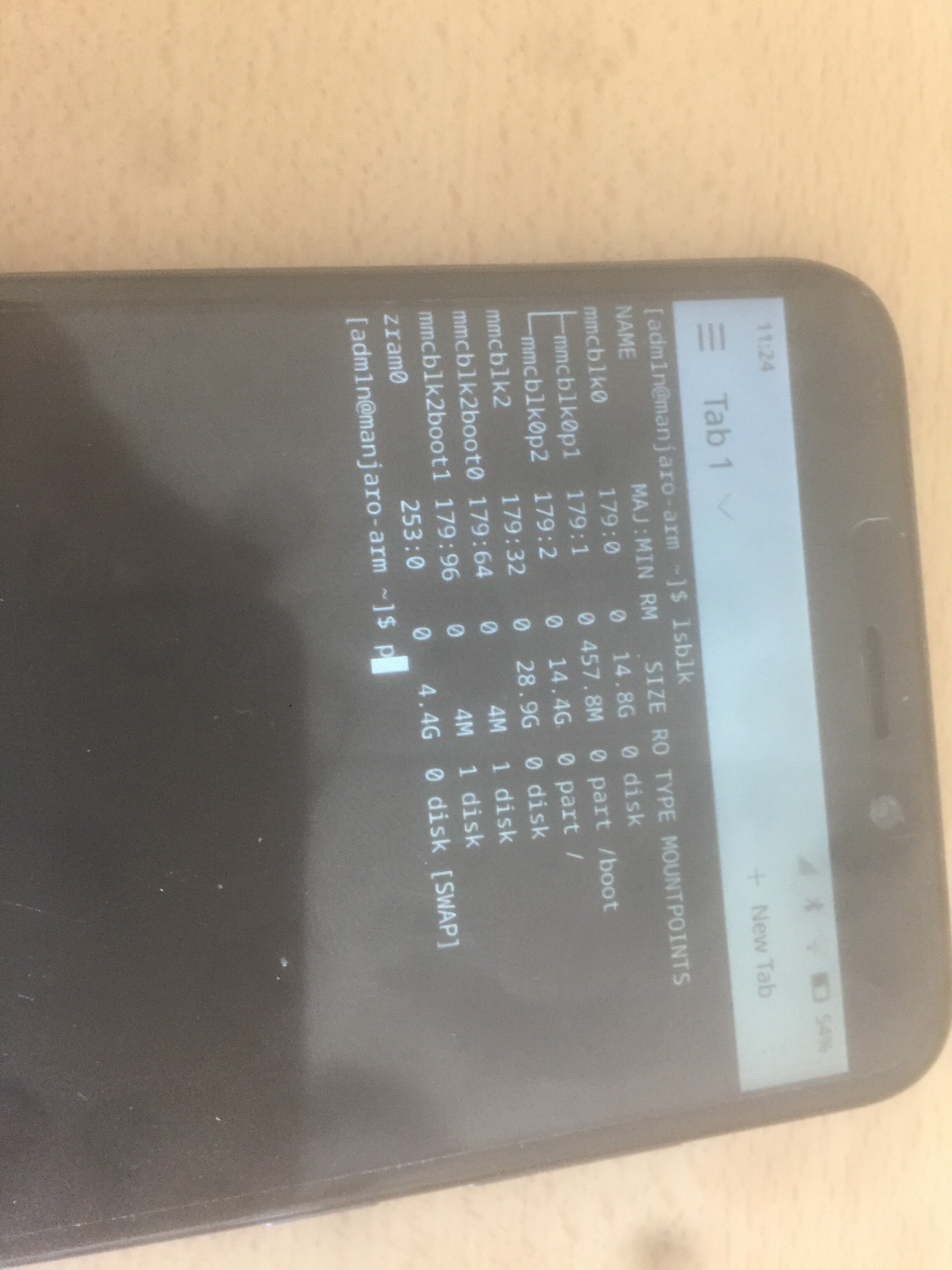(First of all, I don’t know the differents between PinePhone 1.0 or 1.1, but I choose 1.1)
I run the flash-it.sh script and typed ‘raw’ to write image to the folder containing flash-it.sh script. What I have now is;
u-boot-sunxi-with-spl-pinephone.bin 741KB
sdcard.img 32,7MB
But when I flash image to eMMC, nothing seems to happen. Did I do something wrong in the Terminal? Or do I have to use the Terminal inside the phone?

 I also chooses mmcblk2 and nothing seems to happen at that point: Not mounted
I also chooses mmcblk2 and nothing seems to happen at that point: Not mounted