It does! Thanks.
What I could gather: Connection to my IMAP Server works. As requested it reports capabilites to the client and e.g. lists available mail flags:
Dec 01 19:18:44 Sailfish Msgsrv[11899]: [Debug] IMAP : "1" RECV: * CAPABILITY I MAP4rev1 LITERAL+ SASL-IR LOGIN-REFERRALS ID ENABLE IDLE SORT SORT=DISPLAY THREA D=REFERENCES THREAD=REFS THREAD=ORDEREDSUBJECT MULTIAPPEND URL-PARTIAL CATENATE [...log shortened]
Dec 01 19:18:44 Sailfish Msgsrv[11899]: [Debug] IMAP : "1" RECV: * FLAGS (\Answered \Flagged \Deleted \Seen \Draft NonJunk $Forwarded Junk followup $label4)
Further down is where it gets interesting:
Dec 01 19:18:45 Sailfish kernel: messageserver5[11899]: unhandled level 3 translation fault (11) at 0x00000008, esr 0x92000007
Dec 01 19:18:45 Sailfish kernel: pgd = ffffffc027e24000
Dec 01 19:18:45 Sailfish kernel: [00000008] *pgd=0000000045a97003, *pmd=0000000045a96003, *pte=0000000000000000
< --- other kernel messages omitted --- >
Dec 01 19:18:45 Sailfish mapplauncherd[1409]: Boosted process (pid=11899) was terminated due to signal 11
Dec 01 19:18:45 Sailfish art[13730]: [W] unknown:0 - void EmailAgent::activityChanged(QMailServiceAction::Activity) operation failed error code: 0 error text: "Logging in" account: 12 connection status: 0 sender: QMailRetrievalAction(0xab1130f0)
Dec 01 19:18:45 Sailfish invoker[13797]: error: Can't send signal 11 to application [11899]: No such process
Dec 01 19:18:45 Sailfish systemd[1355]: messageserver5.service: Main process exited, code=killed, status=11/SEGV
So as far as I can interpret this, the messageserver segfaults for some reason. But I don’t know the system good enough to find out more and debug the binary.
@jovirkku: Would the full log be of any use to you?
Edit:
Duh, I accidentally pinged Joona Petrell instead of Jorma Virkku.  Sorry!
Sorry!


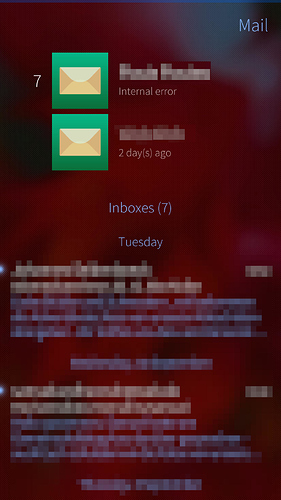
 Sorry!
Sorry!