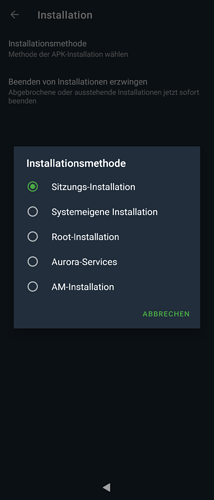I just setup SailfishOS, I installed MicroG Core and Framework and enabled signature spoofing
I tried Uber and Microsoft Authenticator, both complained about Google Play Serves not being installed.
Did I install it wrongly or is it not ready for spoofing Google Play Services yet?